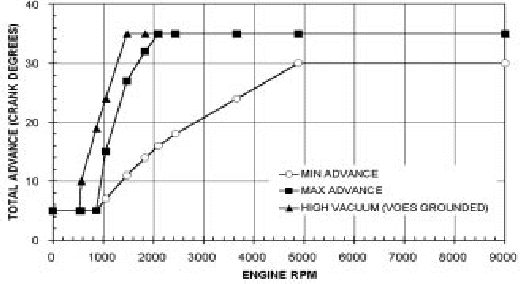Setting Ignition Timing for an
Aftermarket Ignition Module
Most performance ignition modules have a Timing LED. This can be used for static timing and as a diagnostic aid. The LED should light up when the ignition key is turned on. The timing LED will go off when the crankshaft is rotated past TDC. During cranking the LED will blink.
TIMING PROCEDURE
For most 1984 and later models, most aftermarket ignition system installation does not require resetting the ignition timing. For earlier models where a new trigger rotor or camshaft position sensor is installed, you must reset the timing.
The TDC and advance timing marks are located on the fly-wheel and can be observed via an inspection hole (refer to the shop manual for details). Refer to Figure 1 for typical timing marks. Early Style includes most 1980 and earlier models. Late Style includes most 1981-95 models. If the shop manual is not available, remove spark plugs, turn engine until front piston is at TDC on compression stroke and identify TDC mark on the flywheel. Refer to Figure 0 and find the diagram with a matching TDC mark. Use the corresponding advance mark shown in the diagram.
INITIAL STATIC TIMING PROCEDURE
If the engine will not start or runs very rough, you can use the following static timing procedure. Remove spark plugs and turn engine until TDC mark appears in observation hole. Ground spark plugs with an alligator clip so you will not shock yourself.
Turn on ignition. Loosen the standoffs holding camshaft position sensor and rotate it clockwise until timing LED goes out. The point at which LED goes off is TDC. Timing is now set approximately at TDC, which is correct for cranking conditions.
Turn off ignition and reinstall spark plugs.
ADVANCE TIMING PROCEDURE - USING STANDARD TIMING LIGHT
This timing procedure requires that a VOES switch be connected to the ignition module. For racing applications without a VOES switch, you must ground the VOES input (purple/white wire) while setting the timing. Connect a timing light to the front cylinder. Set the ignition module advance slope switch to midrange. Run the engine at 2,400 to 2,500 RPM. Rotate camshaft position sensor until advance timing mark is centered in the observation hole. Tighten the standoffs and verify that timing has not shifted. Timing will now correspond to the curves in Figures 5 or 6.
SETTING PRECISE ADVANCE TIMING FOR RACING
USING DIAL BACK TIMING LIGHT
Determine the advance you want at 2,500 RPM. Use a dial-back timing light. Set the amount of advance you want, say 35 degrees, on the dial-back timing light. Connect the dial-back timing light to the front cylinder. If the VOES is used, disconnect the VOES input (purple/white wire) while setting the timing with this procedure. Set the ignition module advance slope switch for maximum advance. Run the engine at 2,500 RPM. Rotate camshaft position sensor until TDC timing mark is centered in the observation hole. You will now have the amount of advance you dialed into the timing light. Tighten the standoffs and verify that timing has not shifted. Some dial-back timing lights are not compatible with odd firing H-D ® V twin engines. Most Sears units are OK. Snap-On units may not function correctly.
TROUBLESHOOTING
Did the engine run properly before installation of the ignition module? If not, remove the ignition module, reinstall the OEM ignition or another known good unit and then find and correct the original problem.
Did the ignition module function correctly before the problem occurred? If the answer is yes, did you change anything that may have affected it? Try going back to the last setup that worked OK to help isolate the problem.
If the engine will not start, or runs rough or intermittently, use the following checklist steps:
ENGINE WILL NOT START
Check that timing LED lights up when ignition key is first turned on. If not, check for +12 volts on white wire to COIL+.
Check that timing LED blinks while engine is cranked. If not, camshaft position sensor or ignition module may be defective.
If the timing LED blinks, but engine will not start, recheck all wire harness connections or replace coil(s).
NOTE: Applicable to single fire mode only. Most dial-back timing lights will not work correctly in dual fire mode.
NOTE: 1996 and later models (1995 and later for export models) have a timing mark at 20° BTDC for setting the timing with the O.E. ignition module. Do not use this mark for setting the timing with the ignition module. In most cases an additional mark will remain at 35° BTDC (see Figure 7). Use this mark to set the timing with a timing light as described below.
Check for low voltage from a faulty or marginal charging system and battery.
CHECKING FOR SPARK
To crank the engine and check for spark, use a KD Tools test plug or H-D tool HD-26792.
These test plugs come with an alligator clip that must be attached to frame or engine ground. Use a length of spark plug wire to connect the test plug to the coil.
MISFIRE OR INTERMITTENT OPERATION
Field experience has shown that popping back through the carburetor, misfiring, and intermittent failure (especially after the engine gets hot) are usually not caused by electrical problems within the ignition module. Carburetor problems, fouled spark plugs, coil failure, and loose wire harness connections are the most common culprits.
Verify that spiral core or suppression type spark plug wires and resistor spark plugs are being used.
TACH INOPERATIVE
If the tach is inoperative after installation of the ignition in single fire mode, you may require a tach adapter. Most ignition module tach output is compatible with ground sensing tachs which includes most O.E. and aftermarket tachs. Some tachs require a high voltage trigger pulse. In this case, install a Crane tach adapter P/N 8-2050.
Damage to the ignition module circuitry may have occurred if 12 volts was applied to the tach wire at any time.
Figure 0
Timing Plug Location

Figure 1
Engine TIming Marks
Early Style includes most 1980 and earlier models
Late Style includes most 1981-95 models

Figure 2
OEM Advance Curve
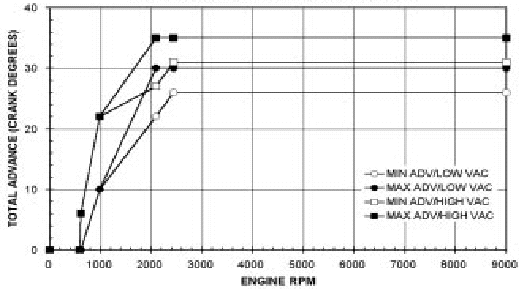
Figure 3
Crane HI-4/HI-4E Advance Curve Race Mode