|
|
|
|
|
Installation Manual System Description MAD V2 EFI EM-3D is a microprocessor based, digital, programmable EFI system intended to control port type injectors. The EM-3 allows you to access all points in the engine operating map with the engine running and alter them according to your own specific needs utilizing a hand-held LCD programming box. As such, the system can be used on virtually any engine type or displacement. Please read the entire manual before attempting any hookup or running of the system. Theory of Operation Air temperature, CHT temperature, manifold pressure, throttle position and rpm are all measured and taken into account by the ECU which determines how often and how long the injectors remain open. The ECU generates a precise triggering pulse which is fed to the injectors. The manifold pressure or throttle position value multiplied by the rpm value determines the primary pulse width. Fuel System In order for any EFI system to function properly, an adequate supply of fuel at the proper pressure must be present at the injectors. This cannot be over stressed. Problems are invariably blamed on the electronics when in fact 99% of all running problems are due to mechanical deficiencies. We recommend that vehicles have a fuel system installed as shown in the following schematic:
Fuel lines should be at least 8mm (5/16 in.) ID for engines up to 200 hp and 10mm (3/8 in.) for engines over 200 hp. The fuel injection pump must be adequate to supply full rated fuel flow at maximum design pressure for a given output. As a rule of thumb, on gasoline, you will require about 5.7cc per minute per hp so a 150 hp engine would burn about 855cc per minute. (150 X 5.7). On alcohol, double these figures. Injectors must also be capable of flowing adequate amounts. Total fuel flow divided by the number of injectors fitted will give you the minimum flow rate needed from each injector. We recommend running injectors to only 85% duty cycle. So, on a 2 cylinder engine with 150 hp, we would calculate 855 divided by 2 = 428. 428 divided by .85 = 504. An injector flowing at least 500cc per minute should be used for this application. If you already know the injector flow rate, you can calculate the maximum safe hp available with the following formula: injector flow rate in cc's per minute multiplied by the number of injectors divided by 7 equals maximum hp at 85% duty cycle. Using the above example, 500 X 2 divided by 7 = 143 hp. New fuel lines may be run using rigid steel, copper or aluminum tubing. Flexible lines must be medium pressure hose intended for fuel injected applications. Working pressures can exceed 60 psi on an engine. Fuel pressure regulators vary the fuel pressure according to manifold pressure. Fuel pressure at idle on most engines should be 2 to 2.7 Bar (30 to 40 psi on most engines. Wide open fuel pressure on naturally aspirated engines should be 2.3 to 3.0 Bar (35 to 45 psi). Fuel pressure on turbocharged engines should be around 2.5 Bar (35 psi) plus boost pressure. Excess fuel not burned by the engine is returned through the regulator back to the fuel tank. System Hookup and Mounting Connect each component according to the schematic below. Most separate wires are marked and those with Weatherpack plugs are self-evident with regards to connection. Separate wire connections are as follows: Green to negative coil terminal. Keep the green wire as far as possible from ignition wires. Red to battery positive or switched 12 volt source. If hooked to ignition switch, be sure that there is power in the circuit when the key is in the start position. Black wire on main harness to chassis ground. There is a second black ground wire on the white plastic connector. Both must be well grounded to the chassis. Red wire(s) on injector harness to switched 12 volts positive. Grey wire to O2 sensor if used. Optional orange wire to fuel pump relay. Optional brown wire to fast idle relay. Optional purple wire to RPM SWITCH relay.  A 1 amp fuse should be placed in line with the ECU red power wire. Note if ECU power is obtained directly from the battery, a switch should be placed in line to prevent the battery from being run down over time. Ensure that all connections to ground have proper metal to metal contact. All wiring connections on the bike should be supported in such a way as to prevent vibration from working directly on the wires, sensors and connector plugs. Tie wraps should be used for this purpose. Never run wires through jagged holes unless a grommet is used. Keep all wires and especially the green tach wire as far from the ignition components and hot points as possible. ECU Mounting The ECU must be mounted in a moisture free location. Use the mounting tabs to secure it to the chassis. The ECU should be mounted as far away as possible from the ignition coil and wires. Temperature Sensor Mounting The standard CHT uses 1/4 NP threads and air temperature sensor ues 3/8 NP threads. The cylinder head temperature sensor if for warmup enrichment. This is connected to the white wire on the main harness. The air temp sensor should be placed near the intake manifold or in the induction pipes after any intercoolers which may be fitted. Air and CHT temperature sensors may be fitted to your engine using either adapter bushings into the original sensor bosses or by drilling a hole into a suitably thick area in the intake manifold for the air temp or in the cylinder head. If drilling into an area, be sure to check that the wires from the sensor will clear things exhaust pipes and that drilling will not damage anything underneath. The area should be a minimum of 5mm (.200 in.) thick and should be pilot drilled before final drilling with a 37/64 drill. Both sensors use 3/8 NP threads which are tapered threads. When tapping, be careful not to go too deep or the sensor will not tighten properly. The sensor should thread into the hole half to three quarters of the way in with mild pressure. Be sure to clean out all chips from the drilling and tapping operations before installing the sensors. Two or three wraps of teflon tape should be used on the final assembly. Sensors should be tightened until snug with a short wrench. A wire tie should always be used to secure sensor cables to prevent vibration breakages. Map Sensor Mounting The MAP sensor should be mounted in a moisture free area close to the intake manifold and connected using a length of 3mm (1/8 in.) Vacuum hose to the intake manifold DOWNSTREAM of the throttle body. Always try to mount the MAP sensor with the vacuum port facing down. The placement of a .0185 to .025 inch orifice in the vacuum hose is required on V-Twin installations to reduce MAP fluctuations Throttle Position Sensor Systems not using a MAP sensor rely on the TPS for both acceleration enrichment and load sensing. The TPS is used on ALL systems to supply accelerator pump information to the ECU. The TPS is of the potentiometer type and is of the type found on 85/99 Ford vehicles. To verify proper connections, power up the system and measure the voltage from the black to center (white) wire. The voltage should increase as the throttle is opened. In Gauge 2 mode, in the AP window you can verify proper TPS hookup by opening the throttle rapidly and watching the AP value. The value should go up to 10-30 for a half second or so then tumble back to zero within 1.5 seconds. Also in Gauge 3 mode TP indicates the throttle position. TP should increase as the throttle is opened. Ignition Wires, and Interference Problems Always use radio suppression type spark plug wires. NEVER use solid core wires. We recommend Magnecor. Try to mount the ECU as far from the ignition system as possible. Ignition interference problems usually show up as gibberish or strange symbols in the programmer screen. It is also not a good idea to route any of the MAD V2 EFI wiring near the ignition system. LCD Programmer The programmer allows you to access all points within each parameter. When powered up, Taylor Marine should appear in the LCD window. From here, parameters may be called up by pressing the right or left parameter select buttons (< or >). As each parameter is gone through, the next parameter will appear in the window. Parameters will appear in the following order from left to right: GAUGE, GAUGE 2, GAUGE 3, MAGNET SEEN/NOT SEEN (E, F units only), FAST IDLE SWITCH, RPM SWITCH, FUELCUT BELOW TP, FUELCUT/RPM, FUELCUT/MANPRESS, VALUES LOCK, CLOSED LOOP ON/ OFF, CL LO RPM LIMIT, CL HI RPM LIMIT, CL MAP LO, CL MAP HI, KNOCK SENSE (E, F only), KNOCK RETARD (E, F only), MAGNET POSITION (E, F only), START CYCLES, START, ENGINE TEMP, MANIFOLD PRESS or TP, RPM FUEL, ACC PUMP SENSE, ACC PUMP LO, ACC PUMP HI then, back to GAUGE. The parameters will automatically loop back to the opposite end upon reaching one of the end selections. By holding down either the right or left parameter select buttons for more than 2 seconds, ranges will advance at the rate of 8 per second until the button is released at the desired location. The << button advances left at 20 frames per touch and can be held down for extremely fast scrolling. Within each parameter, there are a number of ranges with a corresponding value number beside it. This value number is the one that will be changed to alter the injector pulse width. For example: RPM FUEL 5250, 57. RPM FUEL is the parameter, 5250 is the range and 57 is the value. The value number may be any number between 0 and 255. The larger the number, the more fuel will be injected at that parameter and range. By pressing any of the + or - buttons while a parameter is selected in the window will change the value. Don't play with these unless you want to change the value. To change a value, use one of the 4 buttons labeled +1, +10, -1, -10. Each button will change the value in the window each time it is depressed by that amount. IE. With a 57 in the window, hitting the -10 button once will change the value to 47. The +10 and -10 buttons should only be used for quick, radical adjustments. Again, by holding down these buttons for more than 2 seconds, values may be changed quickly to the desired figure. For GAUGE MODE operation, see that heading. The VALUES LOCK feature must be selected off in order to program. Programming We highly recommend that you don't change any values under any parameter that you don't understand. If the manual does not clarify things to you, please contact us. Trying to diagnose a problem when something has been improperly set can be very time consuming. Random button punching can lead to frustration. If in doubt, DON'T. It is very important that only one parameter is varied at a time while monitoring the gauge modes to see where the ECU is operating before adjusting any values. We highly recommend using a mixture meter to aid in tuning. See the supplement on tuning with the mixture meter. There is additional information on tuning and specific problems plus sample fuel maps on our website at www.madefi.com if you need additional help. RPM (RPM FUEL) The rpm band is divided into ranges 250 rpm apart. These values should usually be fairly close to each other, varying only with the torque curve of the engine. It is important to note that the number of injections are doubled when the rpm is doubled regardless of the values entered. As a starting point, refer to figure 3 to get an approximate RPM FUEL value to enter for your engine. You will need your injector flow rate and engine displacement to use this chart. Injector flow rate is in cc's per minute. If your flow rate is in pounds per hour, multiply by 10 to convert to cc's per minute. For example a 30lb./hr. injector would convert to roughly 300cc/min. Take your engine displacement and divide by the number of cylinders to get your displacement per cylinder. Cross your injector flow rate with your displacement per cylinder to find your RPM FUEL value. Enter this value right from idle rpm to redline rpm as a starting point. This chart is applicable for gasoline. If you are using Methanol, double the fuel value in the box. 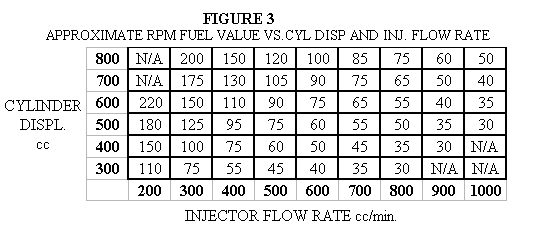 RPM values therefore only compensate for the volumetric efficiency or breathing differences related to rpm. RPM values SHOULD NOT rapidly increase with increasing rpm on most applications. See figure 4 for clarification. Change the RPM value at whatever the engine rpm is at idle in Gauge 1 mode to obtain a smooth idle before adjusting any MAP values. Lower RPM values should rarely be less than 40 unless the engine is fitted with extremely large injectors. The ECU multiplies MAP or TP value by the RPM value to arrive at the primary pulse width. With this in mind, if you enter a 0 or 1 in either the MAP or RPM charts, when the system crosses that point, it will shut off the fuel. Each RPM FUEL value should be adjusted for best running at wide open throttle/low turbo boost. Use caution at high throttle openings with severe stumbles. You can melt the pistons if the mixture is too lean. Changing the values by 10's until a stumble disappears is the quickest way to get the setup close. Values can be fine tuned later on. RPM values should follow the torque curve of the engine. The highest value should appear at the torque peak rpm not the power peak. See figure 4. Often people have their RPM FUEL values very incorrect and then find themselves having to re-slope the entire 64 manifold pressure values, which can lead to further problems. When the RPM FUEL values are setup correctly the majority of manifold pressure values can be left unchanged, thus greatly simplifying tuning of the engine. RPM values should follow the torque curve of the engine and stay at the highest value. The highest value should appear at the torque peak rpm not the power peak. See figure 4.
Manifold Pressure (MANIFOLD PRESS or MP) Data in the manifold pressure chart determines the relationship between vacuum and boost and the amount of fuel injected. Standard EM-3 systems have a negative sign preceding all vacuum numbers in inches of mercury, all boost numbers are in psi and have no sign in front of them. All units are pre-programmed with a standard MAP value chart depending on the MAP sensor used. These values should be close, so most initial programming is usually done on the rpm values. MAP values should increase roughly proportionally as MAP increases. If the engine appears to be too rich everywhere, lower the RPM FUEL values across the board. Do not start re-sloping the MAP values as this often leads to people getting way off track. Since idle mixture is difficult to pre-program, the user will almost certainly have to adjust the values in this manifold pressure range. Most V-twin engines will idle between 10 and 15 inches of vacuum, so this is where the idle adjustments will be made. Idle MAP values work best by having them in the range of 50-60. Initially, you should leave your idle MAP values as per the standard MAP chart and only adjust the RPM Fuel values to obtain a smooth idle. Select gauge mode to get an idea of what manifold pressure your engine is idling at. Select the closest range to this MAP by using the parameter select buttons on the LCD programmer. If the mixture knob is to the left of 12 o'clock at idle, the mixture is too rich so the value in the window will have to be reduced by hitting the -1 or -10 buttons until the knob can be advanced to the 12 o'clock position. Use caution at high throttle openings with severe stumbles. You can melt the pistons if the mixture is too lean. Always go richer first with the knob to see if the stumble gets worse. Return the knob to the 12 o'clock position before working on the next range. MAP values should increase in a reasonably linear fashion. They should not go up by one or two per location then suddenly increase by 5 or 8 per location, except possibly at idle. If you wish to shut the fuel off during deceleration, this can be accomplished by entering 1's at the low vacuum numbers as seen in the example map. You cannot do this on TP systems. There are 3 different MAP sensors used with the system which cover a different range of pressures. The slope of the values will be different with different sensors. If the idle speed is fluctuating up and down, move to the manifold pressure ranges just above and below where the engine is idling at. Make slight adjustments here until the idle is smooth. Idle MAP values often work best when the values are the same over the whole range of idle MAP ranges (2-3 ranges). If the MAP fluctuates over more than 3 ranges at idle and you cannot get a smooth idle, you may have to install a .0185 to .025 inch orifice in the MAP sensor line. Refer to figure 5 if you do not understand the MAP concept. 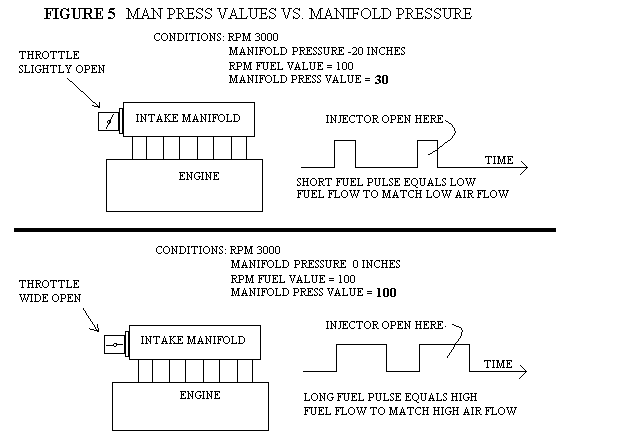 For setting cruise and higher power MAP values, the same procedure as above applies. Set the programmer to Gauge 1 mode and increase MAP with the throttle until you identify a rich or lean spot either with the mixture knob or mixture meter. For example let's assume that at -8.42 to -6.81 inches we have a slight stumble and the mixture meter reads very lean. We continue to hold the throttle steady within this range while watching gauge 1 mode. Now, we turn the mixture knob richer until the stumble is no longer evident. The knob is turned to around +12% to make the engine run smooth. Now, we can go into the manifold pressure values to the ranges spanning -8.42 to -6.81.We can bump these up from say 90 to around 100 to see if we have made them rich enough. Remember to turn the knob back to its 12 o'clock or 0% position to verify your change. This will have to be repeated at all MAP sites where the mixture is not right. When programming, remember to change only one variable at a time. To hold MAP constant, use a high gear and the brake or a hill to keep rpm from changing as you open the throttle. Make the change then go back to gauge, reestablish the range that you were working on and check the mixture again. When using the mixture meter, most engines have to idle quite rich to be smooth. Under light load cruising conditions, most engines can be run quite lean for good fuel economy. Under full throttle and boost conditions, the mixture needs to be quite rich to produce maximum power and suppress detonation. It is normal for the mixture meter to go full lean when the throttle is released while in gear if 1's are entered in the high vacuum areas of the MAP ranges. Throttle Position (TP or Throttle pos) This section applies only to systems not using a MAP sensor. The TPS must be adjusted properly to supply correct data to the ECU. To do this, first select gauge mode on the programmer. In the top, left corner TP will appear followed by a 2 digit number between 0 and 64. These numbers refer to throttle plate position. With the throttle closed, rotate the sensor until a number between 4 and 8 appears behind TP. The TPS should be tightened down at this point. Each number or position will have a corresponding value number beside it between 0 and 255, This value number determines the amount of fuel injected at that throttle position. Once the engine is started, the value number corresponding to the closed throttle position should be increased if the mixture knob is to the left of 12 o'clock or decreased if the knob is to the right of 12 o'clock. The aim is for smooth running with the knob in the straight up position. Values only have to be entered for the position numbers from closed to open throttle. TP values should increase rapidly in the first 10 -20 numbers then slowly flatten out towards full throttle. Idle TP values should be in the 25-35 range. TP values multiplied by the RPM values result in the primary pulse width so the more air being admitted by the throttle plates, the higher the corresponding TP value should be. See the TP Tuning Supplement included with your manual for more details. Acceleration Pump (ACC PUMP) This function adds to the primary injector pulse width when the throttle is rapidly opened. There are 3 adjustments to make for the acceleration pump. The ACCPUMP LO RPM value controls action from 0 to 1875 rpm. The ACCPUMP HI RPM setting controls action above 1875 rpm. Both parameters must have a proper value entered for proper engine response. To set this parameter properly, snap the throttle open quickly. If the engine hesitates, change the value. If the hesitation is worse, you have changed the value the wrong way. Repeat this procedure on both HI and LO settings until engine response is acceptable. Acc pump values are generally between 10 and 50 on most applications. The third parameter, ACCPUMP SENSE controls the sensitivity to slow throttle movements. This control is very important just out of the idle range. Set this control by opening the throttle slowly from the idle position. Adjust for the smoothest acceleration. 1 is least sensitive, 8 is most sensitive. Small engines with large throttle plates may require a larger value here as will engines with heavy flywheels. If changing the values will not make the engine respond properly, check to make sure that the TPS is hooked up correctly. You can check for proper pump operation by first selecting GAUGE 2 mode. With an ACCPUMP LO RPM value of 10 entered, you should see the AP number increase from 0 to a higher number when the throttle is rapidly opened, then as the throttle movement stops, the number should quickly return to 0. The AP number should always be 0 when the throttle is not moving. If not, it indicates an intermittent connection or a damaged TPS. Start (START) Start enrichment is provided for under the START and START CYCLES parameters. The ECU takes its cues from the water (or head temp) sensor and injects extra fuel for a certain number of engine cycles after the ECU detects crank rotation. This function is activated every time that the engine is started no matter what the CHT temperature is. It is critical for proper starting, especially in cold climates. The value entered at a particular START water temp determines how much will be added to the primary pulse width to aid starting. Injector flow rates will have a large effect on these values. Large injectors will require smaller values on the same engine compared to smaller injectors. At colder temperatures, the values are high, tapering off as the engine warms up. At temps over 100 degrees F, most engines do not require much extra fuel so the values should be low here although on some engines hot starting may be improved with some extra fuel to aid flushing boiling fuel from the injectors. Experimentation is required for a satisfactory setup here. The value entered under START CYCLES determines how long the start enrichment lasts for. This is adjustable between 0 and 255. This is the number of crank revolutions times 2 on a 4 stroke engine. Some engines require start enrichment lasting a long time, others only require a short start enrichment period. The larger the value under START CYCLES, the longer the enrichment period. The 2 adjustments must be set carefully. If the engine fires immediately at any temperature, the START values are good. If the engine takes a lot of cranking to get running, the START values may be too low. If the engines starts quickly but then stalls after a few seconds, there are two possibilities; either the START CYCLES value is too low or when the start cycles have expired, the ENGINE TEMP values are too low. Once the start injection cycles have occurred ( usually 3-15 seconds), the ECU reverts to Engine Temperature for warmup enrichment. These two parameters should not be confused.. The START function is automatically reset after the engine stops turning. Engine CHT Temperature (ENGINE TEMP, ET) The value in this parameter determines the amount of extra fuel injected to compensate for a cold engine during warmup. Air cooled engines use a cylinder head temp (CHT) sensor to supply this info to the ECU. You should aim for a 0 value when the engine is at normal operating temperature. Most engines will not require extra fuel after 100-120 degrees F. Temperatures can be displayed in F or C. The values should decrease in a fairly linear fashion from cold to operating temperature then have 0's entered above this threshold. Some engines like a little additional fuel when hot starting to flush the injectors. Under heat soak back conditions, this extra fuel will be added until water circulation brings the CHT temperature below this threshold. If you are doing this be sure to only enter numbers above the water temps which are in the normal operating range. As a reference, a value of 127 would add 50% to the pulse width and a 255 entered will double the pulse width. By flicking back between gauge mode and water temp you can make adjustments while the engine is warming up. Each time the ECU updates to a new ET in gauge mode, you can go to that ENGINE TEMP in the window. Now turn the knob richer and leaner and note where the engine starts to run rough on each side of 12 o'clock. If it runs rough say at 10 and 2 o'clock, you probably have the water temp values about right. If not, adjust the ENGINE TEMP value at the water temp displayed currently in gauge mode. Temperature (AT or AIR TEMP) The air temperature correction map is pre-programmed when delivered and is not normally user accessible. It provides an absolute density correction relating to cues from the air temperature sensor. AT is displayed in GAUGE mode. On some engines, there is considerable heating of the induction air in the intake manifold, especially on non-crossflow types. In these cases, it is important that the air temp sensor be located close to the intake ports. If the sensor is placed too far away, the engine will tend to run rich because the sensor is not reading the true temperature of the air entering the engine. On turbocharged engines, the sensor should be located in a position where it will be wetted by high velocity air after the intercooler. The wide range of temperatures that these engines operate over dictate that the sensor detect changes as quickly as possible. Heat soak-back after shut down or prolonged idling can cause starting and running problems. Fuel can boil in the injectors and fuel rails making it virtually impossible to meter fuel accurately. Don't blame these problems on the system. Changing the air temp sensor location may help this problem. Be aware that conduction from water or exhaust heated manifolds may give false air temperature readings. Gauge Modes Calling up the gauge modes allows you to see in real-time, the sensor inputs to the ECU. This is useful for diagnosing sensor problems as well as programming. In gauge 1 mode (obtained by pressing the gauge button once) the LCD screen displays RPM, manifold pressure, air temperature and engine temperature simultaneously. If you encounter a strange problem or stumble, always select the gauge modes first to see if everything makes logical sense. Most problems can be quickly diagnosed here if you understand the system. The gauge button allows quick access to the gauge mode and upon pressing the button again, return to the previous parameter and range. Gauge 2 mode can be accessed by pressing the right scrolling button (>) once when in gauge 1 mode. Gauge 2 displays mixture knob position, acceleration pump action, injector duty cycle and ignition timing in degrees BTDC on E and F units only. Gauge 3 mode displays battery voltage and throttle position (TP). It is accessed by pressing the right scrolling button (>) once, when in Gauge 2 mode. Error codes for the temperature sensors will appear in Gauge 1 mode. For more information on these functions, consult Page 22, Diagnosing Sensor Problems. Mixture Knob (KNOB) The mixture knob controls the overall mixture across all ranges. In effect, it adds or subtracts a percentage to the injector pulse width. From the straight up or 12 o'clock position, the mixture can be leaned roughly 50% by turning the knob fully counter clockwise or 50% richer by turning it fully clockwise. The knob is very useful in determining a rich or lean condition. It is important to leave the knob in its final position once programming is complete. Precise return of the knob to an exact position can be noted in gauge 2 mode under KNOB. A +, 0 or -% indicates rich, neutral or lean position. The knob may be disconnected if desired. This will leave the setting at 0% so it is important to complete proper programming with the knob at 12 o'clock if the knob is to be disconnected. Disconnecting the LCD Programmer Set the values lock to the ON position before disconnecting the programmer. It is also a good idea to shut off the engine before unplugging the programmer. Setting Safety Limits/Fuel Cutoff Over-rev and over-boost protection can be obtained by selecting the point of fuel cutoff on the LCD programmer. This can be done in 2 ways. The preferred method is to use the FUELCUT/RPM parameter for rev limiting. Simply enter the rpm where you want the rev limit. For boost limiting, call up the FUELCUT/MANPRESS window and enter the manifold pressure that you don't want to exceed. The second method is as follows: If you wanted to shift at 7000 rpm, calling up RPM FUEL 7250 and entering a 1 would not allow the engine to exceed 7125 rpm. Boost limits are entered in a similar fashion by calling up the appropriate MAP range for fuel cutoff and entering a value of 1. We recommend that you also enter a 1 in the next range up as sometimes the engine will run through the first cutoff in the lower gears. Theft protection can be obtained by entering a 1 at the lowest RPM FUEL range and removing the programmer. To restart, you would have to re-enter the proper value at that point. FUELCUT BELOW TP This parameter is used to cut off fuel when coasting with the throttle closed. It is in operation only when the engine is above 2000 rpm and a TP value is entered in the window. When it is selected off, the function is disabled. A value of between 2 and 20 can be entered. The + and - buttons are used to select the desired value. If you plan to use this function, we recommend that you verify your closed throttle TP by selecting Gauge 3 mode. With the throttle closed, it will display your closed throttle TP setting here. If this is 5 for instance, you would probably want to enter 5 or 6 in your FUELCUT BELOW TP window. The advantage of using this parameter to shut off fuel when coasting over a MAP fuel cut is that there is no hunting and surging as the MAP fluctuates near its cutoff limit. For certain applications such as in aircraft or when the system is programmed for anti-lag turbo operation, you would probably want to leave this function disabled in the NO FUELCUT mode. Shutting off fuel during deceleration saves fuel and reduces emissions. Startup Procedure Make sure that fuel at the correct pressure is present at the injectors. Turn on ignition and computer power. Crank engine, rotate mixture knob while cranking. If engine does not fire, see troubleshooting section. You may also have to increase the START values to get the engine to fire, especially if you have small injectors. Once the engine is running, use the mixture knob to get a smooth idle. Let the engine warm up to normal operating temperature. Once warmed up, attempt to set the knob near the center position (12 o'clock). To do this will most likely require adjustments to the values in the RPM FUEL chart. If the knob is on the rich side of 12 o'clock, the RPM FUEL values are too low and vice versa. Your ECU comes pre-programmed with data that will in most cases, allow the engine to run in some reasonable fashion. These values will be based on the engine displacement and injector flow rates which you have provided us with. These are educated guesses so you may have to do a certain amount of re-programming. If you are unsure of what values to enter, refer to figure 3. Refer the example maps if you get lost. It will give you an idea of what a good set of values should look like on a properly mapped engine. Our website at www.madefi.com has a samples section for further info. A mixture meter hooked to an O2 sensor will help you in programming your engine. See the section on tuning with this device. Once the engine is idling properly, RPM should be the first parameter worked on. Please note that the sample engine maps are only samples. They show the TRENDS of a properly mapped engine. If you double the injector size, the RPM values will be halved roughly. Figure 3 gives you the best starting place for RPM FUEL values. RPM, MAP, Fuel Flow, Duty Cycle Concerns Having both MAP and RPM values over 200 probably indicates that your injectors are too small or perhaps that fuel delivery to the injectors are insufficient. You can check the duty cycle slot in gauge 2 mode. At full throttle, the duty cycle should not exceed 85%. When duty cycle exceeds 100%, the engine will start to run lean. The injectors are too small in this case. Make certain that the fuel delivery is adequate at full throttle. The engine will not run properly if fuel flow is insufficient in any part of the system. A fuel pressure gauge is a good idea. Pumps should be hooked in parallel not series to avoid cavitation. MAP Sensors and Vacuum Sources The solid state MAP sensor requires a smooth vacuum/pressure signal to relay a proper signal to the ECU. High amplitude pressure pulsations as you would have when connecting the sensor to a single runner behind a throttle plate on an independent runner manifold would be unacceptable. The MAP sensor may function properly on an IR manifold only if all runners are tapped for a vacuum signal and run into a small common plenum as shown in (Figure 6) leading to the sensor. If this is not feasible, the TP method of load sensing should be considered.
In gauge mode, if the MAP reading fluctuates a lot at idle, the hose to the sensor may have to be orificed. A .0185 to .025 inch MIG welder tip can be used. Naturally aspirated engines with small intake plenums and over 300 degrees of camshaft duration may work better using TP rather than MAP. All turbocharged and supercharged engines must use the appropriate MAP sensor for load sensing. MAP sensors are available in 1 Bar Ab for naturally aspirated engines, 2 bar for blown engines up to 15 psi of boost and 3 Bar for engines running up to 30 psi of boost. ECU Reset Any time that the power is shut off or interrupted to the ECU or if interference prevents the software from running properly, the ECU will automatically perform a reset. This takes about 0.5 seconds. When this happens, the "Taylor Marine" startup screen will appear in the LCD window. Shutting off Power and Memory Switching off power the ECU causes no ill effect for the system or ECU memory. As soon as you change a value with the programmer, it is permanently changed and stored in memory even with power off. Injectors There are basically 3 types of injectors with regards to the flow orifices. One is the pintle style of which most older Bosch and Nippondenso types are. These have a small tapered spike or pintle which is pulled back when the magnet windings are energized, thus letting the fuel spray out. These are very reliable and quite resistant to plugging. We recommend Bosch, Nippondenso and OEM injectors only. The second type is the GM/Rochester/MSD ball type. These have slightly better atomization but are more affected by dirt and varnish. In our experience these do not have the long term reliability of the pintle style. We specifically do not recommend the use of MSD injectors 2011 or 2012. These injectors are electrically incompatible with our drivers. The third type is the disc style. These are made by various companies including Bosch/Ford and Lucas. These are popular in late model applications but also are not as reliable in the long term as the pintle style. The second important injector characteristic is the resistance or impedance of the magnet windings. Low resistance injectors are characterized as peak and hold types. They will have a winding resistance from 1.7 to 3 ohms. They are opened with a current spike of 2.5 to 4 amps then held opened with a current of .75 to 2 amps. Injectors with a 2 amp open and .5 amp hold current cannot be used with our drivers. High impedance injectors are referred to as a saturated type. Impedance is usually 10 to 16 ohms and they are opened with a sustained current of about 1 amp. Peak and hold injectors open more quickly at short pulse widths especially so the idle quality with large injectors fitted may be somewhat better. Injectors come with various types of noses and fuel fitting ends. Early Bosch and Nippondenso injectors are available with an 8mm (5/16 in.) Hose barb fuel connection and a 16mm (5/8 in.) nose barrel. These are sealed with a flat type O-ring. These may use either an internal type electrical connection or the later type external style plug. Later Bosch and Nippondenso injectors are identical to the ones above except that they use the late style electrical plug and an 11mm round O-ring to seal the fuel inlet connection. The latest style which most modern and aftermarket injectors use, is the so called domestic O-ring style. These use 16mm (5/8 in.) round O-rings to seal both ends of the injector and use the late style electrical connection. Toyotas built after about 1989, Subarus and some Nissan products use their own weird injectors, so beware. When upgrading OE installations with larger injectors, be sure to check that the O-ring and electrical connections are compatible. All Bosch injectors are built to very high standards and are very robust. In the injector world, you get what you pay for- cheap injectors are usually poorly made, are non-linear with pulse width, won't last or have poor spray patterns. Buy Bosch or Nippondenso and you can't go wrong. Don't expect super large injectors to offer stock idle quality or fuel economy. The maximum size that we recommend for race and performance use is 1.5 times the displacement of 1 cylinder in cc's per minute. So if you have a 2 liter, 4 cylinder engine with 500cc per cylinder displacement, the maximum injector size which will idle half decently would be a 750cc/min. injector. If you need more than this, you should consider the staged injector option which uses 2 injectors per cylinder, one for idle and low speed operation and 2 for high speed operation. Injectors with impedances of 1.7 to 4.7 ohms (low) require our external resistor pack. Injectors with impedances from 10 to 16.5 ohms (high) do not require this. Fuel Rails The fuel rail provides a volume of fuel for the injectors and usually serves to hold down the injectors to the intake manifold. With barb style injectors, separate injector hold downs must be made but because of the flexibility of the hose, precise alignment to the rail is less important. With O-ring injectors, all injectors must be at the same depth and be perpendicular to the rail. Injector to rail spacing is also very critical with O-ring types. Details on fabricating intake manifolds and fuel rails are available on our website under the Tech and Aircraft sections. Injector Drivers MAD V2 EFI injector drivers on the EM-3 are internally housed inside the ECU and are of the MOSFET type. Drive transistors may be triggered in ones, pairs, threes or fours depending on application. MAD V2 EFI is a non-sequential system like L-Jetronic Bosch systems. Duty Cycle Duty cycle refers to the amount of time that the injector remains open in relation to how much time is available at that rpm before the next injection cycle begins. This is usually expressed in percent and can be verified in gauge 2 mode under DUTY. On occasion, very large injectors will cause rough idle problems due to the fact that the minimum triggering time admits too much fuel. Smaller injectors and/or the staged injection option are remedies to this problem. In cold climate, larger injectors may aid cold starting. On constant high power applications such as marine or aircraft use, it is advisable to fit higher flow injectors than what might normally be used on street driven vehicles. These will limit the maximum duty cycles and enable the injectors and drivers to run cooler. The maximum continuous duty cycle should never exceed 75% for street applications. Staged Injection Option Staged injection allows your engine to run on one injector per cylinder (or rotor in the case of Wankel engines) at low load and two injectors at high load. The point of switching is preset and is non-programmable by the user. At a predetermined pulse width of 8 milliseconds for example, the primary injector pulse width would be halved to 4 milliseconds and the secondary injectors would also be brought on line at 4 milliseconds. As such, no special programming is required. It is important to have injectors of the same flow rate in both locations so that there is no bump in the fuel curve. Throttle bodies and intake manifold must be arranged so that air is always flowing past all of the injectors all of the time. Injector harnesses are marked for primary and secondary if this is important on a particular system. Optional Fuel Pump Relay MAD V2 EFI units can be equipped with an optional output to control a relay to switch the fuel pump off when the engine is not turning over. This feature is designed to prevent the pump from emptying the tank in a serious accident. The pump relay is energized for 2.8 seconds when power is turned on to pressurize the fuel rail until the ECU detects crank rotation. If the engine stalls the ECU will shut off the relay in 2.8 seconds. Relay wiring is as follows: pins 30 and 85 to switched 12 volts, pin 87 to the fuel pump positive terminal, pin 86 to orange wire on main harness marked FPR.
RPM Switch Option The rpm switch control option allows the user to select the rpm where switch is activated. This option may be used to switch anything rpm dependant on and off especially variable valve timing and supplemental induction valves. Wire connections on relay are as follows: pin 85 to +12 volts, pin 86 to purple on main harness, pin 30 and pin 87 are the switch contacts and need to be connected in series with the device being controlled. To program rpm operation, go to the RPM SWITCH ON AT window in the programmer located to the right of the magnet window. The rpm that you wish to turn the switch on at is selected with one of the four + or - buttons. Below the rpm that you have selected, the switch is in the normal or low speed mode (off), when the rpm reaches the selected value, the relay is activated (on). This option is suitable for MAP systems only. Values Lock This feature allows you to lock out the programmer function to prevent inadvertent changes to your values. To lock your values, select VALUES LOCK window in the LCD programmer. The +1 and -1 buttons are used to select it to the ON or OFF position. When you are done programming for a while or plan to disconnect the programmer, always engage VALUES LOCK ON. You cannot program the system with VALUES LOCK ON selected. Diagnosing Sensor Problems The two gauge modes permit monitoring of the primary sensor inputs to the ECU in real-time. Rpm should be stable, agreeing with the factory tach. Spurious rpm readings usually indicate ignition or triggering interference. Manifold pressure should increase as the throttle is opened at a given rpm. On TP systems, opening the throttle should increase the TP number. The TP number should not change if the throttle is not moving. Engine and air temps should roughly agree with the ambient temperature if the engine has been shut down overnight. Very low temp readings on a warm engine indicate a defective sensor or a broken connection. Switching to gauge 2 mode allows you to monitor the mixture knob position. It should read 0 at the straight up position. You should be able to get the reading to change from -49% to +49% by turning fully to both stops. Acceleration pump operation is verified by snapping the throttle open. The AP number should rapidly increase until movement is stopped then the number should rapidly decrease to 0 again. The AP number should always be 0 unless the throttle is being moved. Rough running and a fluctuating TP or AP reading without throttle movement indicates a TPS problem usually. EM-3D software can detect and display temperature sensor failures. If Gauge1 mode displays ET ERR or AT ERR, this indicates that the wiring or sensor has had an open circuit condition. Even if a sensor is momentarily disconnected from the EM-3, the gauge display will change from displaying temperature into ERR. The ERR message can be cleared by pressing the +10 button only when in Gauge1 mode. Error messages will also be cleared if the ECU is disconnected from power. Trouble Shooting When encountering problems which can be identified to be linked with a specific area or function, always go to that section in the manual first and re-read it. Will not start Cuts Out at High Power Not Running on all Cylinders Cuts out Under Lateral G "Taylor Marine" displayed in programmer window Strange symbols or black bars across the top of the LCD window Poor Running, will not Respond Will not rev up or has Miss Engine fills up with fuel Won't run over 2000 rpm Temp sensors read wrong Erratic idling or running Warranty and Returns EM-3 is sold for off road use only. New vehicle warranties and emission standards are voided by installation of this system. Since Taylor Marine cannot control the installation or use of its products, we accept no responsibility for damage, loss or personal injury while using our products. By using Taylor Marine products the user understands and accepts this. All Taylor Marine electronic components are guaranteed to be free from defects in workmanship and material for a period of 1 year from the date of sale to original purchaser if installed according to this manual. Taylor Marine shall make the sole determination with regards to all warranty claims. Components are not covered if they have been altered in any way, physically damaged, subjected to moisture or incorrectly connected. Defective components will be repaired or replaced as soon as possible at the discretion of Taylor Marine. Prior authorization from Taylor Marine is required before any warranty or returned item is accepted. No returns are accepted after 30 days and all returned goods are subject to a 15% restocking fee as well as a charge for any damaged components, cut wires or missing items. Warranty returned items must have the shipping documents marked with the following information: Returned for warranty repair. Please put the approximate value of the returned items only, not the full purchase price of the system. Items shipped to us for warranty checks or testing which are working properly may be subject to a $100US charge plus shipping. All Taylor Marine software and PCB design is the exclusive property of Taylor Marine and Simple Digital Systems. Unauthorized use or reproduction is a violation of copyright. For Magnecor wires contact: For technical assistance contact your dealer or: Nightrider.com www.nightrider.com |